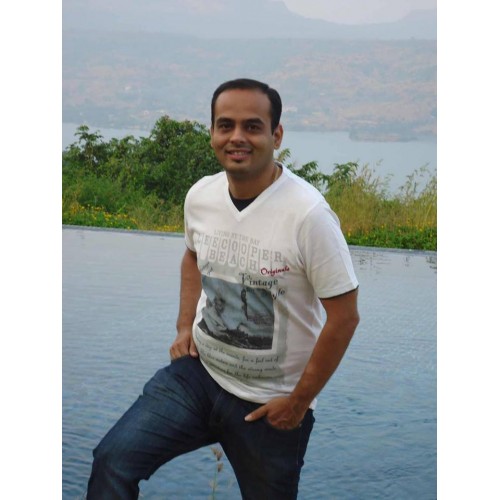GESTURE BASED WHEEL CHAIR CONTROL |
||
|
A Gesture is a form of non-verbal communication in which visible bodily actions communicate particular messages, either in place of speech or together and in parallel with spoken words. Gestures include movement of the hands, face, or other parts of the body. The movement of gestures can be used to interact with technology, using touch or multi-touch popularized by the iPhone, physical movement detection and visual motion capture, used in video game consoles.
Gesture recognition is a topic in language technology with the goal of interpreting human gestures via mathematical algorithms. Gestures can originate from any bodily motion or state but commonly originate from the face or hand. Current focuses in the field include emotion recognition from the face and hand gesture recognition.
Gesture recognition can be seen as a way for computers to begin to understand human body language, thus building a richer bridge between machines and humans than primitive text user interfaces or even GUIs (graphical user interfaces), which still limit the majority of input to keyboard and mouse.
Gesture recognition enables humans to interface with the machine (HMI) and interact naturally without any mechanical devices. Using the concept of gesture recognition, it is possible to point a finger at the computer screen so that the cursor will move accordingly. This could potentially make conventional input devices such as mouse, keyboards and even touch-screens redundant. |
||
|
Uses of Gesture Recognition
|
||
|
Gesture recognition is useful for processing information from humans which is not conveyed through speech or type. As well, there are various types of gestures which can be identified by computers. |
||
|
||
|
In our project we will be using gesture recognition as a remote control. With a simple twist of wrist we will be moving the robotic car in forward, reverse, left & right direction. For this we will be using an Accelerometer Sensor. An accelerometer is an electromechanical device that will measure acceleration forces. These forces may be static, like the constant force of gravity pulling at your feet, or they could be dynamic - caused by moving or vibrating the accelerometer. By measuring the amount of static acceleration due to gravity, you can find out the angle the device is tilted at with respect to the earth. By sensing the amount of dynamic acceleration, you can analyze the way the device is moving. The output of Accelerometer sensor is in analog form so to convert it in digital form we use Analog to Digital Converter. The output of analog to digital converter is given to microcontroller. Microcontroller is used to decode the data coming from ADC.
Block Diagram: |
||
|
|
||
|
As you can see from the block diagram we will be driving motors using an H-Bridge driver. The controller cannot provide the necessary current and voltage to the motor so an H-Bridge circuit is used. An H-Bridge circuit is to rotate the motor in both clockwise and anti clock wise direction. |
||
Hardware Requirement: |
||
|
||
Software Requirement: |
||
|
||
Text Books: |
||
|
||
Website: |
||
Magazines: |
||
|