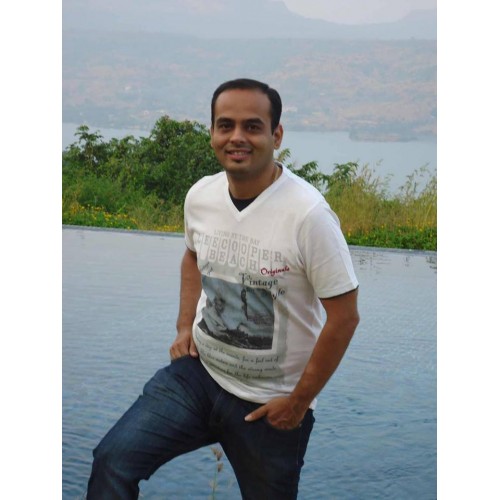Hyperterminal is a communication program that is included free with Windows 95 and later. In a normal installation of Windows 95 or later, Hyperterminal is automatically installed under Programs:Accessories, so you access it as follows:
Start>Programs>Accessories>Hyperterminal
Upon launching Hyperterminal, you'll be given the opportunity to name and assign an icon to your settings. You may choose any name/icon. Afterwards, a series of dialog boxes will appear Check FIGURE 1.
After that in the 'CONNECT TO' screen select connect using COM 1 or COM 2 depends upon your computer & click OK.
In the PROPERTIES section select the desired BAUDRATE,
Bits per Second: select 9600 (or desired baud rate)
Data Bits: select 8 Parity: select None
Stop Bits: select 1
Flow Control: select none
Click OK
This will get you into the Hyper terminal wndow. Now you can start sending & receiving data serially through PC.
NOTE: In HYPERTERMINAL tha data you are typing (sending serially) is not displayed on the screen. Whereas the data that is received is displayed on the Hyperterminal Screen.