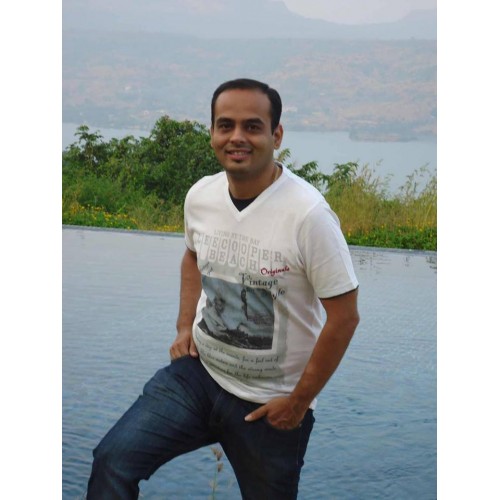INTERFACING 8870 DTMF DECODER
|
| DTMF is as acronym for Dual Tone Multi-frequency Signaling it is used in telecommunication signaling basically it is a signal that is sent to the switching center (phone company) when the phones keys are pressed. |
|
| DTMF is also called as Multi Frequency Signaling because for each key you press two tones of specific frequencies are generated. This is done so that a voice cannot imitate the tones. One tone is generated from a high frequency group and the other from a low frequency group. In all there are 16 DTMF tones but currently only 12 tones are being used in our phones so we will only study those over here. |
|
|
|
1209 Hz |
|
1336 Hz |
|
1477 Hz |
| 697 Hz |
1 |
2 |
3 |
| 770Hz |
4 |
5 |
6 |
| 852 Hz |
7 |
8 |
0 |
| 941 Hz |
* |
0 |
# |
|
|
| You can also check our PROJECT LIST for a list of College Projects. Any custom ideas regarding projects will be considered & implemented. |
|
| Check the Tutorial section for basic Microcontroller interfacing tutorials. We will be updating it as and when it’s possible. If you are interested in submitting any articles/project idea please mail us along with your contact details. |
|
| In the above table you can see the row is representing a low frequency and the columns represent the high frequency. So when a key is pressed a sinusoidal signal containing corresponding low & high frequency is sent. E.g. if key ‘5’ is pressed the sinusoidal signal will consist of two frequencies 770Hz & 1336Hz. These tones are then decoded at the switching center to determine which key was pressed. |
|
| A number of companies make chips which decode these DTMF signal one such IC is MT 8870. MT 8870 is a complete DTMF receiver so all you have to do is to is give it a supply and an oscillator (crystal) and it will decode the received tones pairs it into a 4 bit code. |
|

|
| Figure 1: 8870 Pin Diagram |
|
|
|
| The device after detecting a valid tone-pair makes one of the pins high (StD) for a short duration and the output latch is updated (Q1-Q4) according to the received tone-pair. |
|

|
| Figure 2: 8870 Decode Table |
|
|
|
| Figure 2 shows the output latch status according to the tone pair received. |
|

|
| Figure 3:8870 Basic Circuit |
|
|
|

|
| Figure 4: 8870 Interfacing to 8051 Microcontroller |
|
|
Figure 3 shows the basic circuit for 8870. Figure 4 shows how to connect the 8870 to a Microcontroller.
Now let’s write a simple code to interface 8870 to 8051 Microcontroller.
CODE OBJECTIVE
Make pin P2.5 = 1 when key ‘1’ is pressed and make P2.5=0 when key ‘2’ is pressed.
ORG 0000h MOV P2, #0FFH //Configure P2 as InputMain: JNB P2.0, $ //Wait till a High Pulse is received from StD MOV A, P2 //Take data in from the output Latch ANL A, #1EH //Mask the unwanted bits RRC A CJNE A, #01H, C1_MAIN //CHECK IF KEY PRESSED IS ‘1’ SETB P2.5 //IF YES P2.5=1 JMP MainC1_MAIN: CJNE A, #01H, MAIN //CHECK IF KEY PRESSED IS ‘2’ CLR P2.5 //IF YES P2.5=0 JMP Main |
|
|
|